Living Guide
Individual Interview
Internet Use
Action Guide for Emergency
Internet Use
- 9Bldg.900~906 : connect the internet cable to the computer(IP is be provided automatically-choose to receive IP/DNS automatically)
- Bldg.915~917, 918, 919, 921~926 : connect the internet cable to the computer(IP is be provided automatically-choose to receive IP/DNS automatically)
- Bldg.931~935 : connect the internet cable to the computer(IP is be provided automatically-choose to receive IP/DNS automatically)
Internet Set up
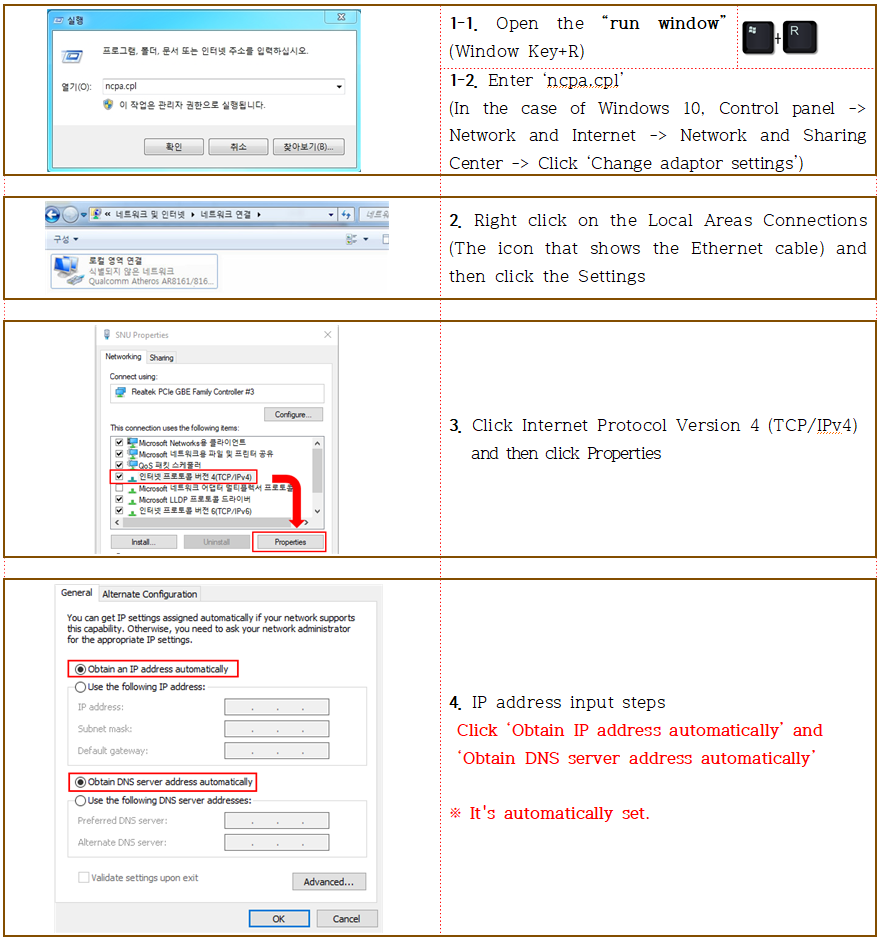
Setting Up the Internet on MAC OS X
Setting up for the router
- ① Change the settings of the computer you set up above (laptop, desktop) to 'Obtain and IP address automatically', 'Obtain DNS server address automatically'
- ② Connect your computer to the router (ex) 192.168.0.1<
It's different for different manufacturers of the router, so please refer to the manual of your own router - ③ Connect to the router and set up 1) IP Address 2) Subnet mask 3) Default GateWay 4) Preferred DNS Server 5) Alternate DNS Server with your information
FAQ on Internet connection failure
The information of Wi-fi on campus
To inquire your internet connenction problems or to check disconnection of the IP
- ① Bldg.900~906: 02-881-9080(SK company)
- ② 9Bldg.918, 919, 921~6: 02-880-8282(Information Systems & Technology)

